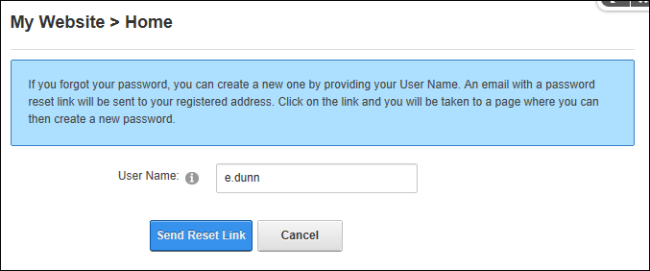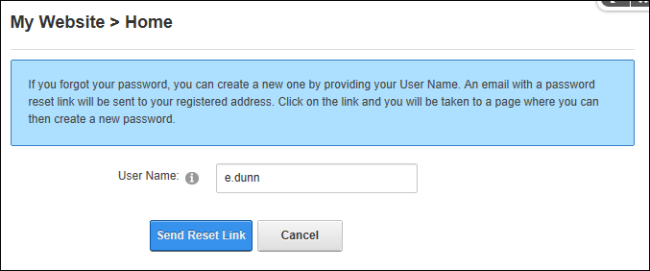Resetting your Password
Users who forget their password can request that their password be reset. This sends a password reset link to the email address associated with the user account.
- Click the Login link (typically located in the top right corner of each page) - OR - Navigate to an Account Login module.
- Click the Reset Password button.
- In the User Name text box, enter a user name.
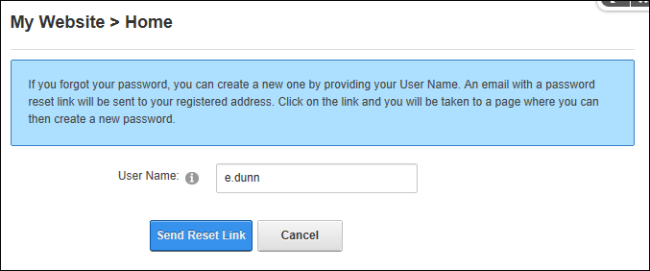
- Optional. If the Security Code field is displayed, enter the code displayed as a picture into the Security Code text box.
- Click the Send Reset Link button. Note: If the "Reset Password option is currently unavailable" message displays this may indicate the site's mail may not be enabled or correctly configured on this site. Administrators should contact a to check SMTP settings for this site. SuperUsers can check it hereSee "Setting the SMTP Server and Port"
Open topic with navigation